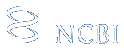

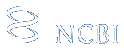 |

|
PubMed | Entrez | Structure | PubChem | Help | |
PUG SOAP With Taverna 2These examples were created with Taverna 2.1.2. To use them, simply save the files to your local disk and open them with File:Open workflow (or Add Nested Workflow); or copy a URL and use File:Open workflow location. To add the PUG SOAP service, use the "Import new services" button, select "WSDL service," and enter the WSDL URL. Nested workflows (essentially custom services):
Workflows:
|
| Write to Helpdesk | Disclaimer | Privacy statement | Accessibility | |